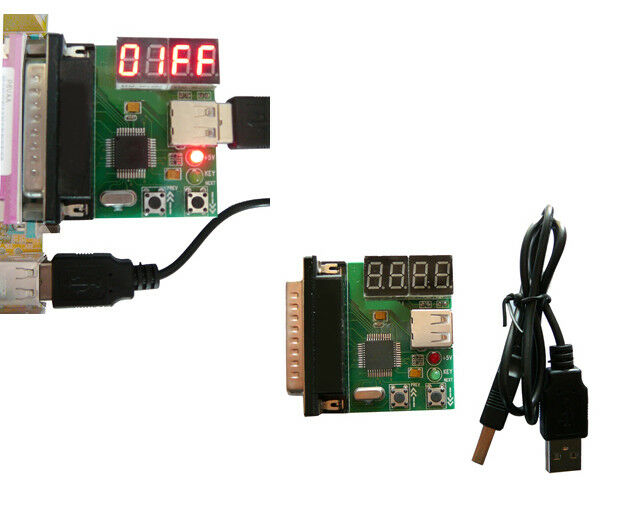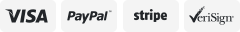-40%
Tester External Of Cards Mothers - Display Pro 4 Numbers - Lpt post Card
$ 11.6
- Description
- Size Guide
Description
External Motherboard Tester (PCI POST)Professional model
Use :
For OFFICE PC or PORTABLE PC
Parallel port interface (LPD).
Compatibility:
Compatible with the vast majority of motherboards, including the most recent (Socket A, 478, 775, 939, 754 ...). More compatibility on desktop PCs than laptops.
This tester will allow you to quickly diagnose the cause of a motherboard failure without having to open the cover of your computer. This model allows you to break down the self test of your motherboard step by step. It also has a self-test function to check its proper functioning. Error codes are provided visually.
Method:
Turn off everything, remove all components from the motherboard
Insert the tester on the parallel port, and connect it to a USB port by the supplied cord, then start
Inspect the voltage diodes and validate the voltages
Inspect the code obtained and refer to the manual, or the manufacturer's databases (see link at the bottom of this description)
Turn everything off
Insert components, then start
Inspect the code obtained and refer to the manual, or the manufacturer's databases (see link at the bottom of this description)
Use of control buttons:
When the tester has finished his test phase, you can navigate through the 'up' and 'down' buttons, between all the stages that made up the POST test, and thus obtain the test result at each stage. The first two digits then indicate the serial number of the test, and the last two indicate the error code obtained.
In addition, when pressed at the same time, they allow the tester to do a self-test, ensuring that it works properly.
New item, sold packed in an anti-static bag and with instructions in English.
Guarantee: 1 year.
External Motherboard Tester (PCI POST) Professional model Use : For OFFICE PC or PORTABLE PC Parallel port interface (LPD). Compatibility: Method: Turn off everything, remove all components from the motherboard Insert the tester on the parallel port, and connect it to a USB port by the supplied cord, then start Inspect the voltage diodes and validate the voltages Inspect the code obtained and refer to the manual, or the manufacturer's databases (see link at the bottom of this description) Turn everything off Insert components, then start Use of control buttons: In addition, when pressed at the same time, they allow the tester to do a self-test, ensuring that it works properly. New item, sold packed in an anti-static bag an
External Motherboard Tester (PCI POST) Professional model Use : For OFFICE PC or PORTABLE PC Parallel port interface (LPD). Compatibility: Method: Turn off everything, remove all components from the motherboard Insert the tester on the parallel port, and connect it to a USB port by the supplied cord, then start Inspect the voltage diodes and validate the voltages Inspect the code obtained and refer to the manual, or the manufacturer's databases (see link at the bottom of this description) Turn everything off Insert components, then start Use of control buttons: In addition, when pressed at the same time, they allow the tester to do a self-test, ensuring that it works properly. New item, sold packed in an anti-static bag an
External Motherboard Tester (PCI POST) Professional model Use : For OFFICE PC or PORTABLE PC Parallel port interface (LPD). Compatibility: Method: Turn off everything, remove all components from the motherboard Insert the tester on the parallel port, and connect it to a USB port by the supplied cord, then start Inspect the voltage diodes and validate the voltages Inspect the code obtained and refer to the manual, or the manufacturer's databases (see link at the bottom of this description) Turn everything off Insert components, then start Use of control buttons: In addition, when pressed at the same time, they allow the tester to do a self-test, ensuring that it works properly. New item, sold packed in an anti-static bag an
External Motherboard Tester (PCI POST) Professional model Use : For OFFICE PC or PORTABLE PC Parallel port interface (LPD). Compatibility: Method: Turn off everything, remove all components from the motherboard Insert the tester on the parallel port, and connect it to a USB port by the supplied cord, then start Inspect the voltage diodes and validate the voltages Inspect the code obtained and refer to the manual, or the manufacturer's databases (see link at the bottom of this description) Turn everything off Insert components, then start Use of control buttons: In addition, when pressed at the same time, they allow the tester to do a self-test, ensuring that it works properly. New item, sold packed in an anti-static bag an
External Motherboard Tester (PCI POST) Professional model Use : For OFFICE PC or PORTABLE PC Parallel port interface (LPD). Compatibility: Method: Turn off everything, remove all components from the motherboard Insert the tester on the parallel port, and connect it to a USB port by the supplied cord, then start Inspect the voltage diodes and validate the voltages Inspect the code obtained and refer to the manual, or the manufacturer's databases (see link at the bottom of this description) Turn everything off Insert components, then start Use of control buttons: In addition, when pressed at the same time, they allow the tester to do a self-test, ensuring that it works properly. New item, sold packed in an anti-static bag an
External Motherboard Tester (PCI POST) Professional model Use : For OFFICE PC or PORTABLE PC Parallel port interface (LPD). Compatibility: Method: Turn off everything, remove all components from the motherboard Insert the tester on the parallel port, and connect it to a USB port by the supplied cord, then start Inspect the voltage diodes and validate the voltages Inspect the code obtained and refer to the manual, or the manufacturer's databases (see link at the bottom of this description) Turn everything off Insert components, then start Use of control buttons: In addition, when pressed at the same time, they allow the tester to do a self-test, ensuring that it works properly. New item, sold packed in an anti-static bag an
External Motherboard Tester (PCI POST) Professional model Use : For OFFICE PC or PORTABLE PC Parallel port interface (LPD). Compatibility: Method: Turn off everything, remove all components from the motherboard Insert the tester on the parallel port, and connect it to a USB port by the supplied cord, then start Inspect the voltage diodes and validate the voltages Inspect the code obtained and refer to the manual, or the manufacturer's databases (see link at the bottom of this description) Turn everything off Insert components, then start Use of control buttons: In addition, when pressed at the same time, they allow the tester to do a self-test, ensuring that it works properly. New item, sold packed in an anti-static bag an
External Motherboard Tester (PCI POST) Professional model Use : For OFFICE PC or PORTABLE PC Parallel port interface (LPD). Compatibility: Method: Turn off everything, remove all components from the motherboard Insert the tester on the parallel port, and connect it to a USB port by the supplied cord, then start Inspect the voltage diodes and validate the voltages Inspect the code obtained and refer to the manual, or the manufacturer's databases (see link at the bottom of this description) Turn everything off Insert components, then start Use of control buttons: In addition, when pressed at the same time, they allow the tester to do a self-test, ensuring that it works properly. New item, sold packed in an anti-static bag an
External Motherboard Tester (PCI POST) Professional model Use : For OFFICE PC or PORTABLE PC Parallel port interface (LPD). Compatibility: Method: Turn off everything, remove all components from the motherboard Insert the tester on the parallel port, and connect it to a USB port by the supplied cord, then start Inspect the voltage diodes and validate the voltages Inspect the code obtained and refer to the manual, or the manufacturer's databases (see link at the bottom of this description) Turn everything off Insert components, then start Use of control buttons: In addition, when pressed at the same time, they allow the tester to do a self-test, ensuring that it works properly. New item, sold packed in an anti-static bag an
External Motherboard Tester (PCI POST) Professional model Use : For OFFICE PC or PORTABLE PC Parallel port interface (LPD). Compatibility: Method: Turn off everything, remove all components from the motherboard Insert the tester on the parallel port, and connect it to a USB port by the supplied cord, then start Inspect the voltage diodes and validate the voltages Inspect the code obtained and refer to the manual, or the manufacturer's databases (see link at the bottom of this description) Turn everything off Insert components, then start Use of control buttons: In addition, when pressed at the same time, they allow the tester to do a self-test, ensuring that it works properly. New item, sold packed in an anti-static bag an